價格:免費
更新日期:2016-02-12
檔案大小:34 MB
目前版本:1.1
版本需求:需要 iOS 5.1.1 或以上版本。與 iPhone、iPad 及 iPod touch 相容。
支援語言:英語

Get Up - Work Break Timer will help you take those short, but important "activity breaks" during your work day.
Sitting too much is dangerous to your health! It's been said that "sitting is the new smoking" — it raises the risk of many diseases. Movement is important and the good news is that even short ACTIVE breaks are beneficial. Yes, the chair IS a killer! So take a break every 20-30 minutes. Get up and move your feet - and your body! - for a minute or two (or more if you have the time). Your body will thank you for it!
How to use this app:
Imagine the 9 squares on the floor and follow the moving feet (and hands) on the screen. You can do the activity breaks with or without the BALANCE option (when shown on the screen; balance on one foot) and with or without the HANDS option (when shown on the screen; bend down to touch the floor with your hand).
First:
• Set your daily work break goal (number of breaks/day)
• Set the timer to remind you to Get Up and take a break

When it’s time to take a break:
• Choose "move feet mode" (random or left-right)
• Select/deselect the HANDS option
• Select/deselect the BALANCE option
• Set HANDS frequency
• Set BALANCE frequency
• Set SPEED (from "almost slow motion" to "almost impossibly fast")

• Set break DURATION (1 to 5 minutes with 30 seconds increments)
• Start the Activity Break
Achievement:
• See today's work break achievement (number of breaks and your achievement for HANDS, BALANCE, SPEED and TIME)
• See your achievement (number of work breaks) for the last 7 seven days, that you have used the app
Instructions:
• Mr. Stickman will show you how to do the "exercises" correctly

• Animated demo with Mr. Stickman shows you how to use the app
I'll hope you'll use and benefit from this app. Enjoy!
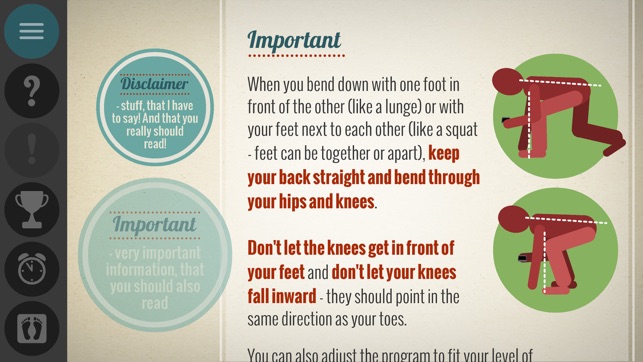
支援平台:iPhone, iPad
